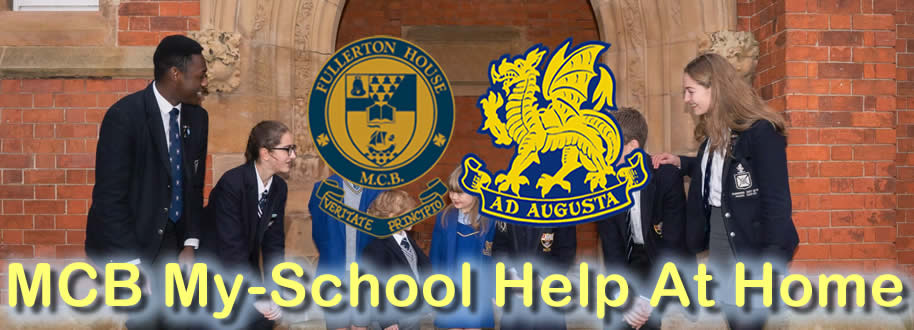Can I change my C2K password from Home
You are only able to change your C2K password from home if you have a current working password. The first thing you need to do is check how many days are left before being forced to change it. To do this log on to My-School. At the top menu choose Customise this will bring up the following information shown below
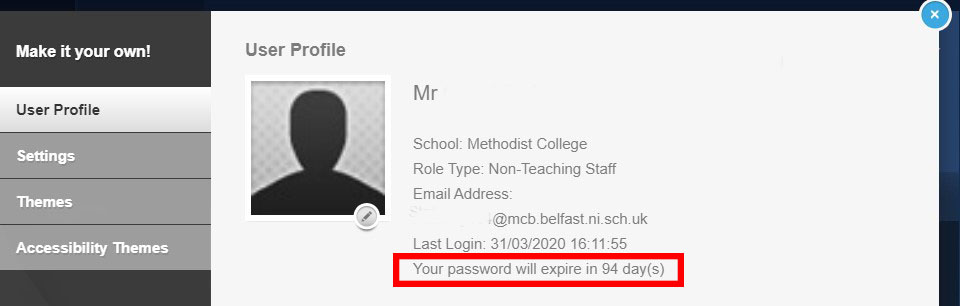
this will tell you how many days are left before you will be forced to change your password. If you wish to change your password then the following link below will bring you to where this can be done.
https://services.c2kni.net/ChangePassword.aspx
Please remember the system stores your last 24 passwords so make it unique.
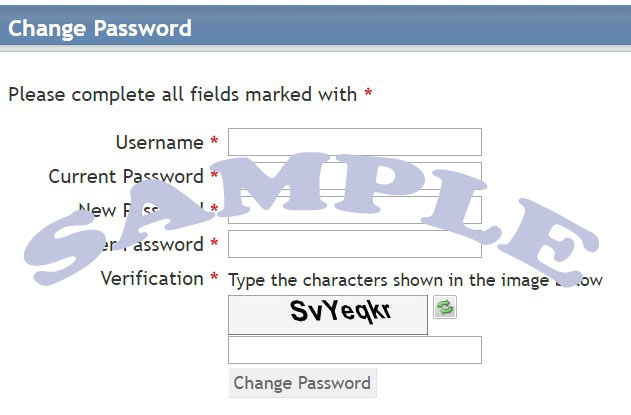
Please note - this will ONLY work if you have NOT FORGOTTEN your password or your account is NOT locked out.