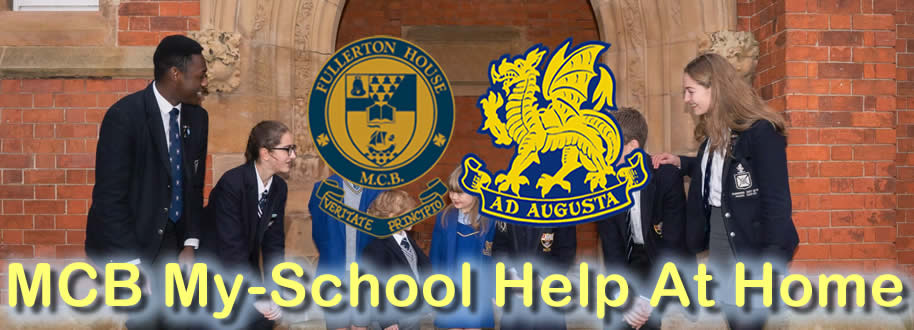If you receive an error relating to "intruder detection" then please follow the steps below to resolve this:
- Log out of MySchool on all devices that you are currently logged in to - ie phone, laptop, desktop etc
- Close down every tab that you have open on your browser
- SHUT DOWN your device
- Wait 2 mins and switch it back on again
- Open you web browser and log back in to MySchool again
This should resolve the problem. If it does not then please use the contact form to contact ICT Support and mention that you have done the above steps