To clear the browser cache on a Microsoft Edge browser please follow the instructions below.
First click on the three dots at the top right of the browser window. Scroll down to settings and click on it
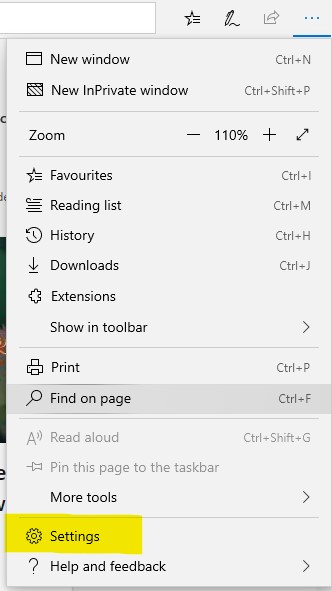
Now click on the little padlock icon - Privacy & Security and then on Choose what to clear
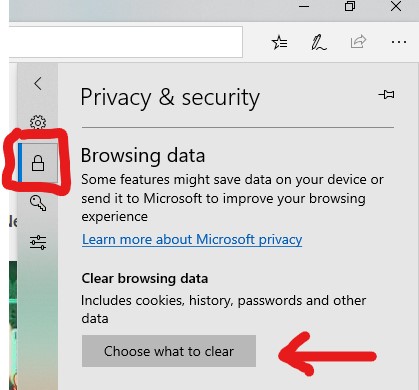
From here you will have an option to check only the information you wish to clear - in this case the cache
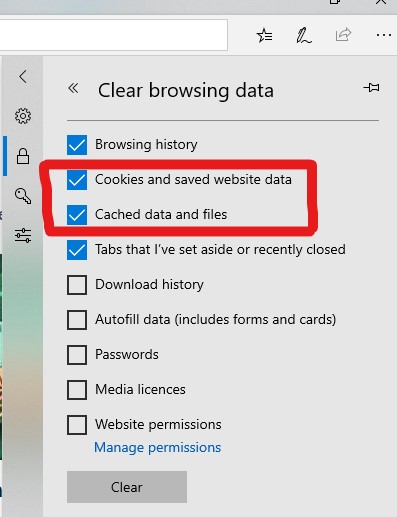
Once you are ready hit the Clear button.
If you are using Google Chrome browser follow these instructions
Clearing browser Cache - Chrome